Over the course of the last couple months prototyping Archon Arena and now I Thought There'd Be Zombies!, I've used three different sources for custom cards. Most recently, I set up two decks on The Game Crafter's web site. Here is a mini-review of the process with some comparisons to my past experience with Art's Cow and PrinterStudio.com.
TGC had some nice aspects to its card ordering. First of all, aside from the tool itself, they offer a wider assortment of card sizes than any other custom card site I've found. In addition to the standard poker and bridge size, TGC has business card size, so that gives a range of 3.5" by 2", 2.25", and 2.5". A larger square deck is 3.5" by 3.5", and the jumbo cards are 3.5" by 5.5". TGC also offers mini decks that are half the size of poker cards. These are what I used for ITTBZ. Even smaller are the micro cards, just 1.25" by 1.75". To round out the selection are tarot cards and even a hexagonal deck.
On to the deck creation tool. The first aspect that I noticed and appreciated is that it is straight HTML instead of Flash. This is great as some functions like proofing cards (more on that in a minute) can be done from my iPad.
Cards can be uploaded singly or in batch. Once uploaded, you add each card individually. You can set a number of repetitions for each card, nice compared to having to set up duplicates manually in other sites. Also available are unique backs for each card- you set a default back for the deck but then can override it on a case by case basis. Another nice feature is that the tool saves your progress after each change, so if there is a problem, you don't lose any work.
Along with the niceties, TGC's card creator has some down sides. Overall, the interface is rather clunky. It took me a while to figure out some of the functions like changing custom backs, and it took some time to get used to the layout.
The workflow on TGC can be a bit slower too. Unlike PrinterStudio, this site has no function to automatically add a whole batch of cards to the deck after they've been uploaded, so it can be tedious to add each one. The tool also requires an exact pixel size. The other two sites were flexible and allowed some adjustment to the centering of the cards once placed. Not so here. Finally, TGC's tool requires proofing each card. You have to click the "proof" button, check that the card is OK, and click to verify it. This could be handy if there are any unforeseen issues with a card, but since I examine them extensively before upload, it was a hassle. A positive about it though is that there is a color filter that shows the graphic as it should be once printed, which can be a little different from the original upload.
Overall, I'm satisfied with The Game Crafter's card creation tool. Once I became used to it, the process went smoothly. A couple of additions and tweaks would make it really great. On the plus side too is that TGC's prices are competitive at 9¢ per card for most sizes.
On to the deck creation tool. The first aspect that I noticed and appreciated is that it is straight HTML instead of Flash. This is great as some functions like proofing cards (more on that in a minute) can be done from my iPad.
Cards can be uploaded singly or in batch. Once uploaded, you add each card individually. You can set a number of repetitions for each card, nice compared to having to set up duplicates manually in other sites. Also available are unique backs for each card- you set a default back for the deck but then can override it on a case by case basis. Another nice feature is that the tool saves your progress after each change, so if there is a problem, you don't lose any work.
Along with the niceties, TGC's card creator has some down sides. Overall, the interface is rather clunky. It took me a while to figure out some of the functions like changing custom backs, and it took some time to get used to the layout.
The workflow on TGC can be a bit slower too. Unlike PrinterStudio, this site has no function to automatically add a whole batch of cards to the deck after they've been uploaded, so it can be tedious to add each one. The tool also requires an exact pixel size. The other two sites were flexible and allowed some adjustment to the centering of the cards once placed. Not so here. Finally, TGC's tool requires proofing each card. You have to click the "proof" button, check that the card is OK, and click to verify it. This could be handy if there are any unforeseen issues with a card, but since I examine them extensively before upload, it was a hassle. A positive about it though is that there is a color filter that shows the graphic as it should be once printed, which can be a little different from the original upload.
Overall, I'm satisfied with The Game Crafter's card creation tool. Once I became used to it, the process went smoothly. A couple of additions and tweaks would make it really great. On the plus side too is that TGC's prices are competitive at 9¢ per card for most sizes.
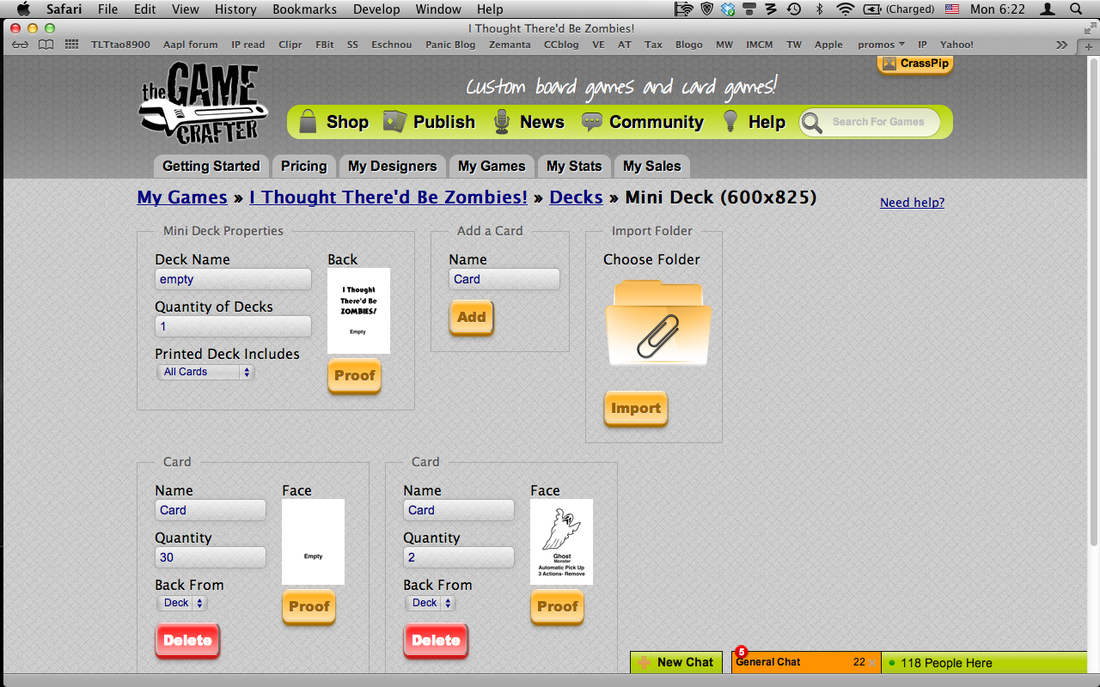
 RSS Feed
RSS Feed